
Friday, August 27, 2010
Project #3

Project #2
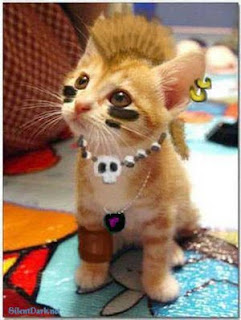
Thursday, August 26, 2010
Cat
For one of my projects for the first week i used the magnetic lasso tool to roughly select the outline of the cat and then went into select and used the modify edge option to sharpen the edges. Then I clicked inverse and clicked the gradient tool to get the red and black colors for the background. After that i went to filter and clicked sketch and then i clicked the ink pen option to get the black dashes in the red background.
Subscribe to:
Comments (Atom)
